The Material Modifier
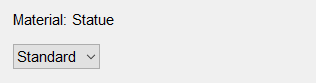
The material modifier lets you edit material properties. It has a combox box allowing
to choose between the following material types:
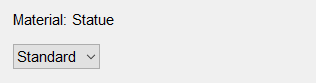
The material modifier lets you edit material properties. It has a combox box allowing
to choose between the following material types:
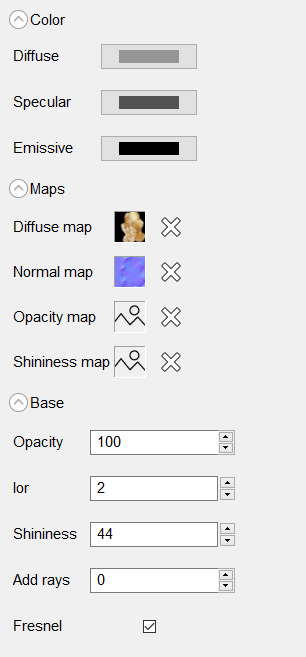
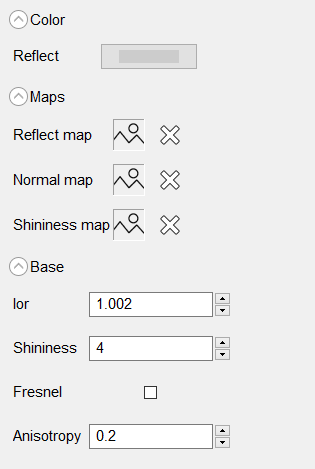
This panel have the same items as the SimpleMetal material. Its add the following:
This panel does not have items.
This panel have the same items as the Standard material.
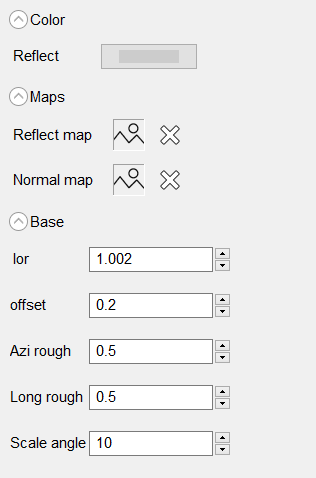
This panel have the following items:
The others are the same items as the SimpleMetal material.
Note that the effect of the base settings of this material are only visible during rendering.
This panel have the same items as the Standard material.
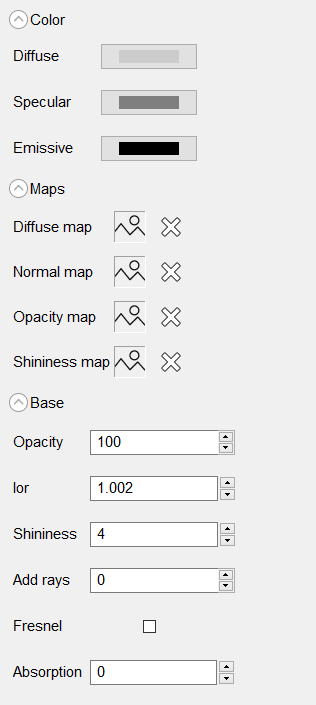
Subsurface scattering. This panel have the same items as the Standard material. Its add the following: